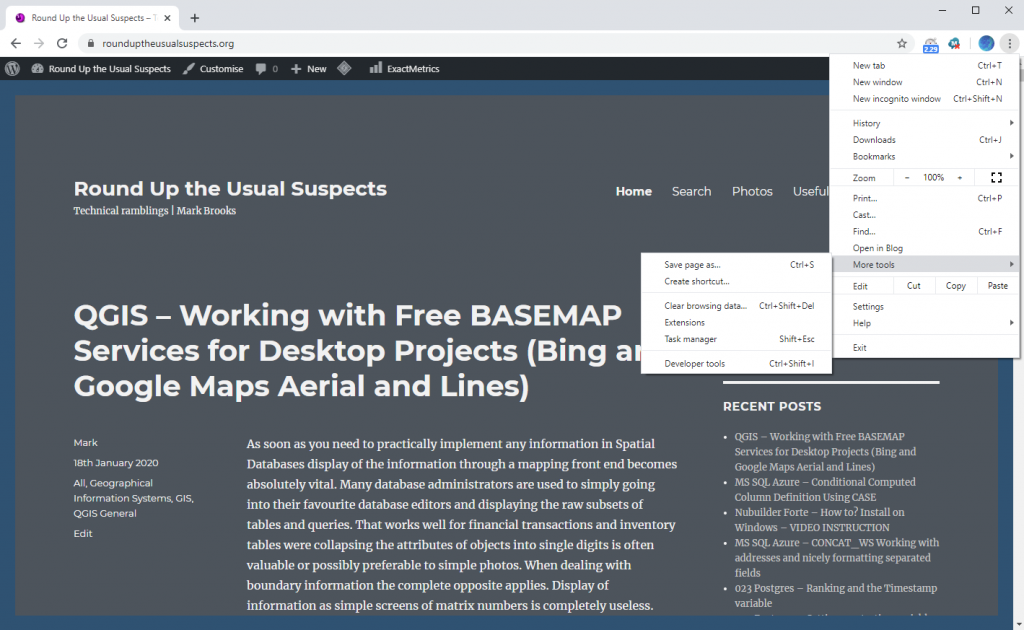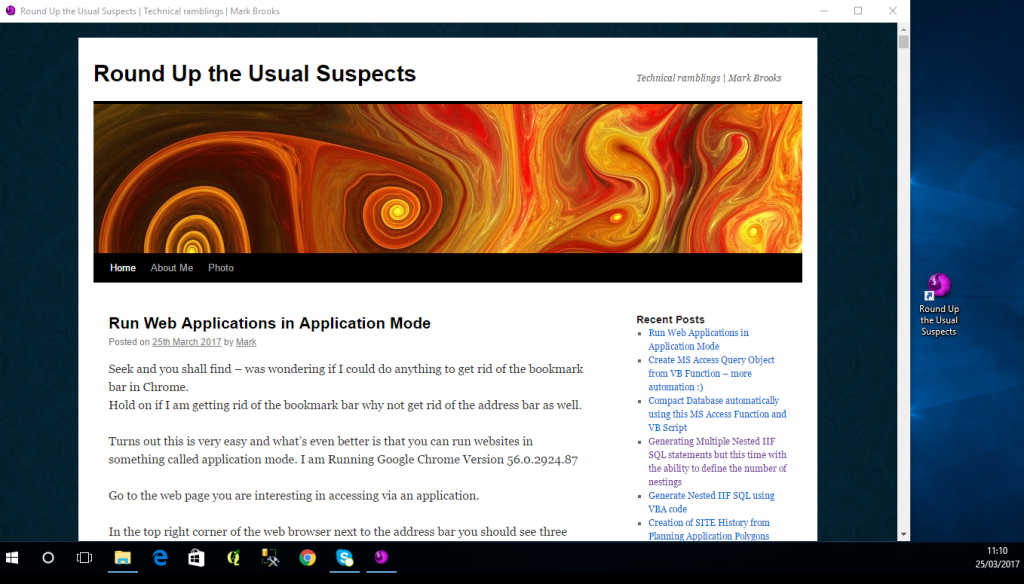Turns out the Chrome browser has implemented a really nice display option specifically for websites that have aspects of an application which allows you to remove the clutter at the top of your browser window and makes a website appear in an application like window.
Go to the web page you are interesting in accessing via an application. In my case rounduptheusualsuspects.org
In the top right corner of the web browser next to the address bar you should see three vertical dots – select it to get the drop down menu and then select More Tools and then Create Shortcut.
You should now see the following dialog – ensure the Open as Window is ticked and then hit the Create Button. You can alter its name if you wish.
Now you get a nice icon on your desktop related to the site and what’s more when you open it up there is no address bar and within the taskbar you get the correct icon for the website see below example.