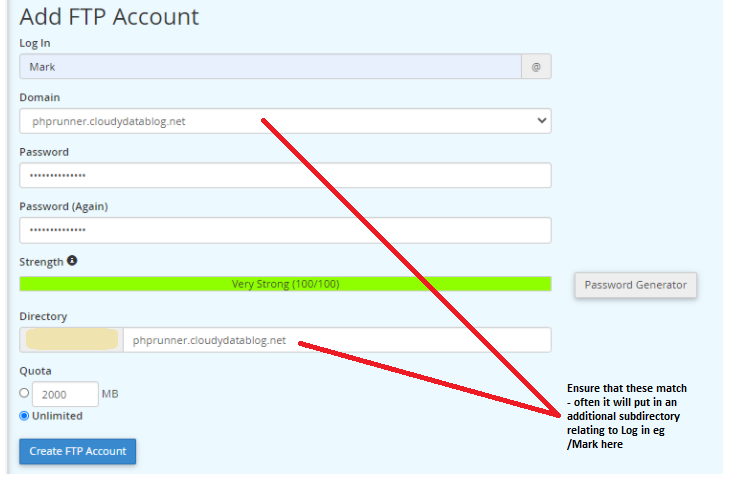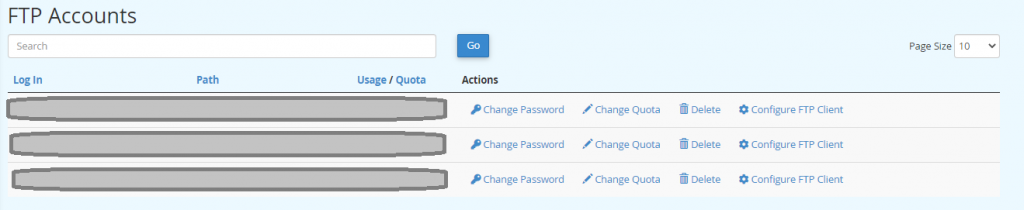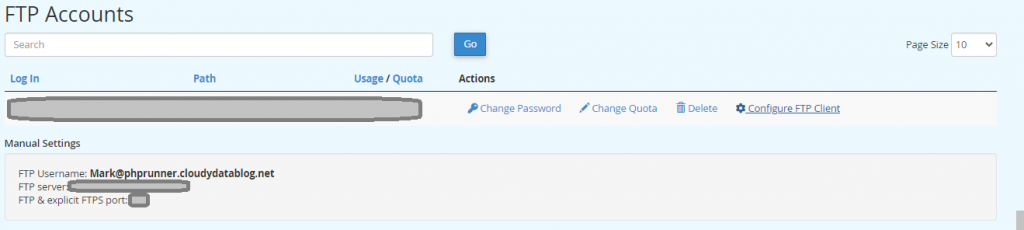As previously stated there are a lot of hosted services that come with CPANEL installed. We have already indicated how it is possible to create a subdomain that can be used to host php based sites.
If you are using a design environment you will want to set up an FTP account that can be used to upload your applications too. It is worth just making sure that you are familiar with this.
Firstly log into your account at your host cpanel.
Once configured it should appear in your FTP Accounts section here
If you want to see the FTP parameters for upload hit the related Configure FTP Client
CPANEL only allows you to create against domains and subdomains that already exist so this should be you ready to install software.