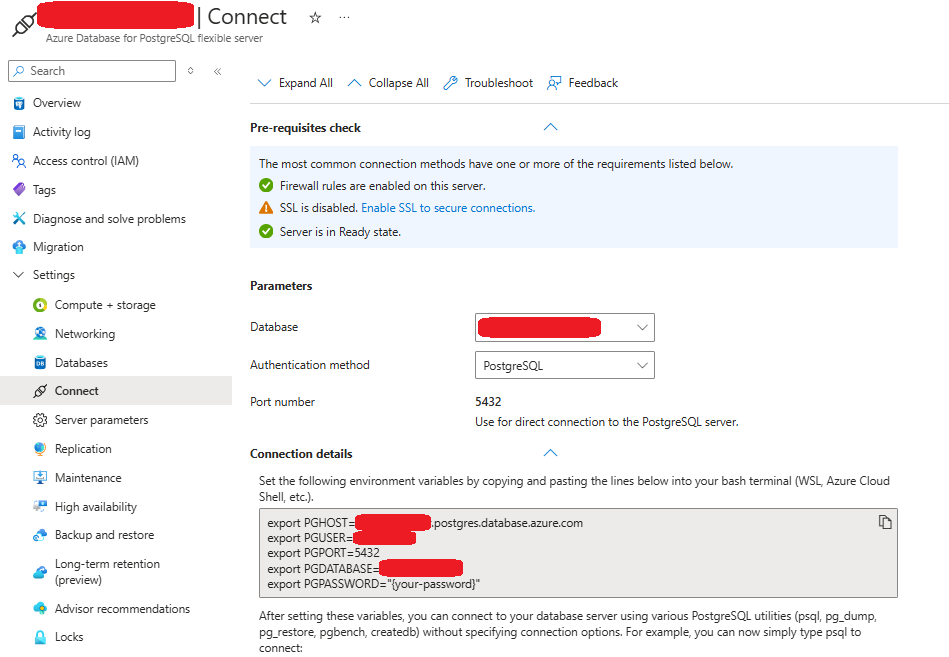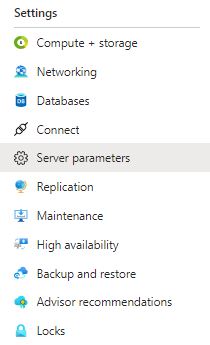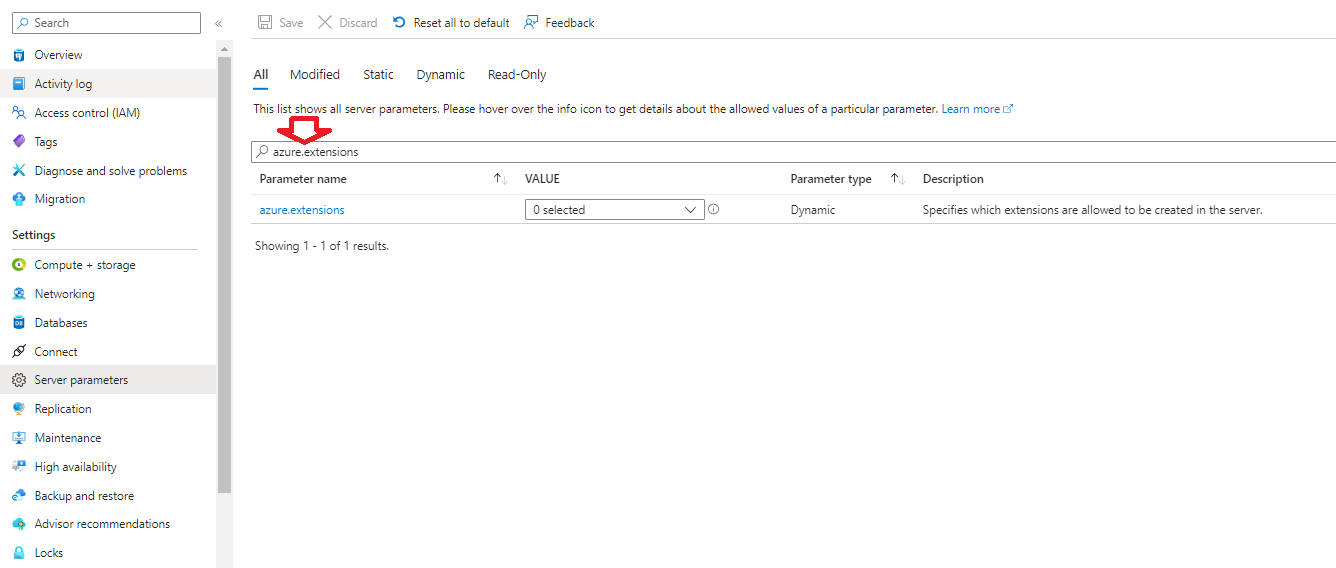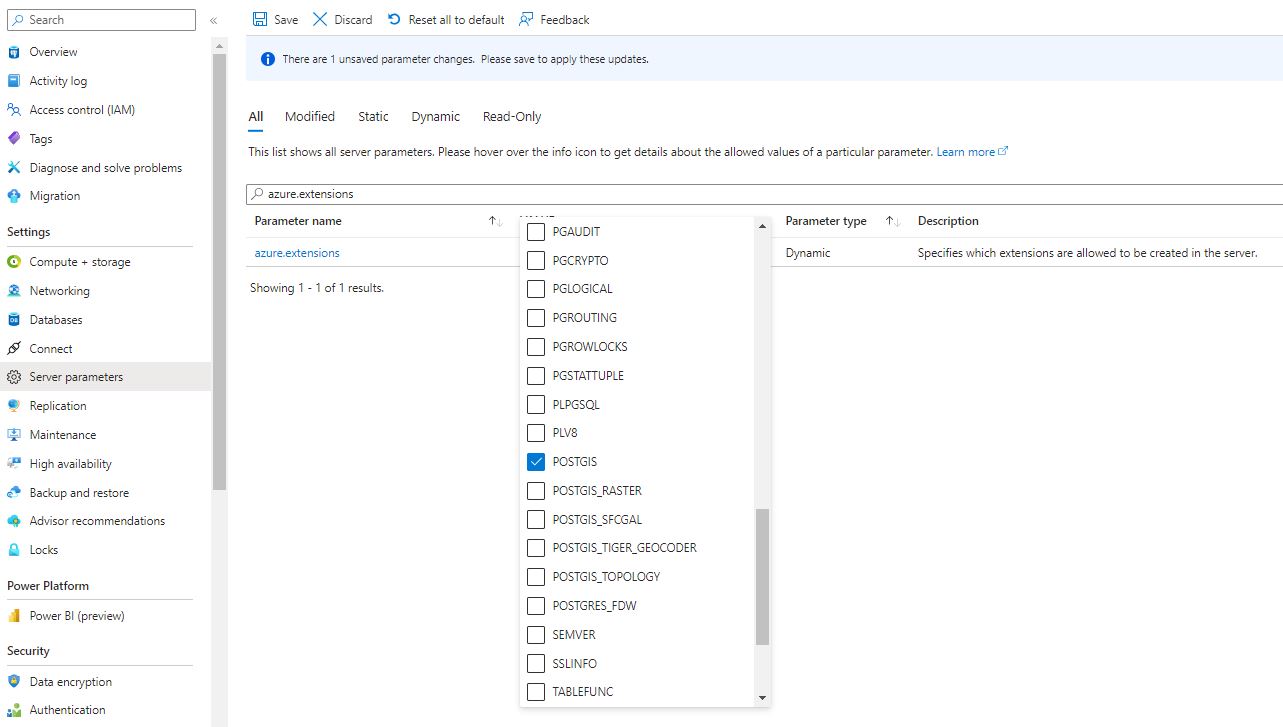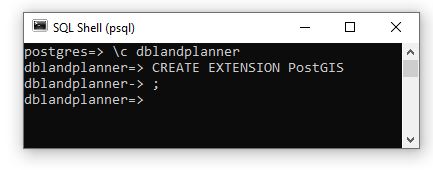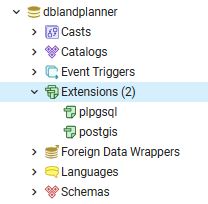I was looking around for a list of extensions that can be used with Postgres – didn’t really find a consistent good list.
Just out of curiosity I thought I would look up Azure Postgres documentation which details which ones are available on their platform. Seems quite complete. Importantly it has the foreign data wrapper for Oracle.
Microsoft Azure Documentation – Postgres Extensions
Now I’m not saying you should go out and load too many. I would always be looking to load a minimum number of extensions as I feel you always want to keep complexity to a minimum and extensions are more likely to be prone to dropped support which could be a real long term serious issue.