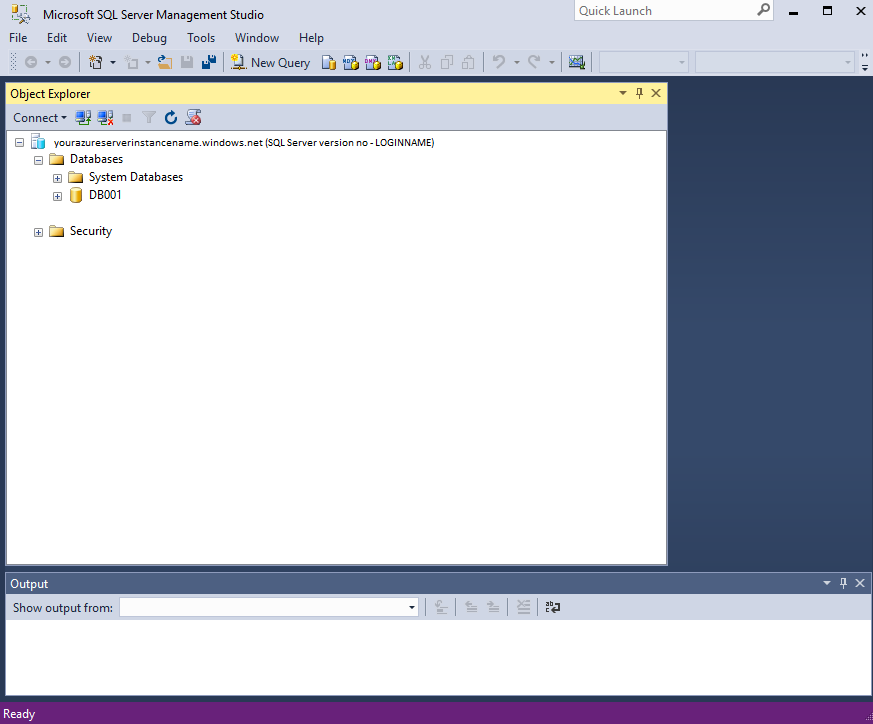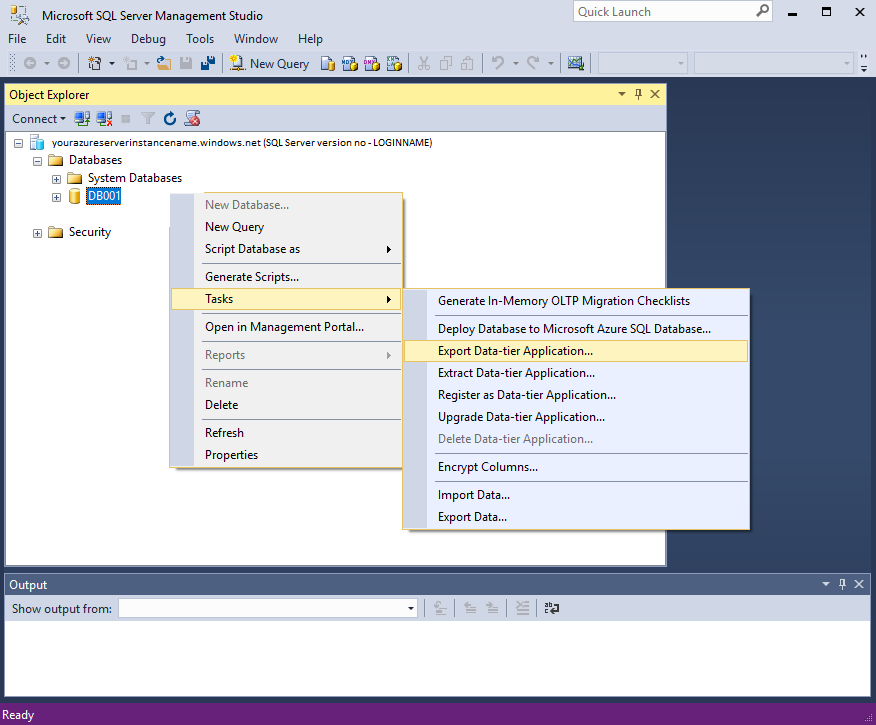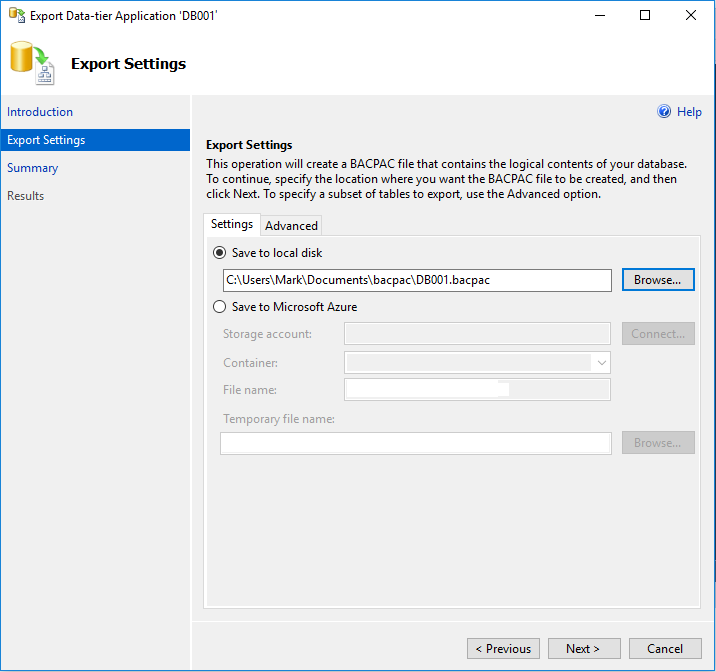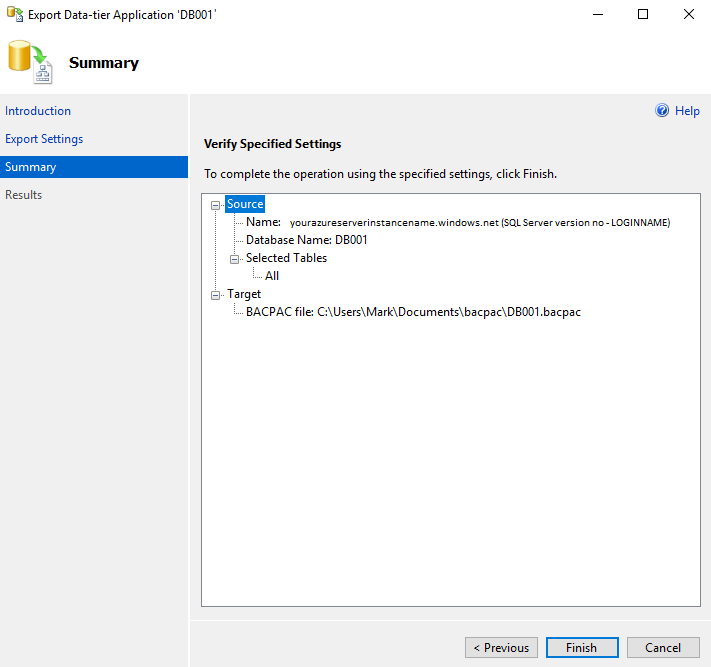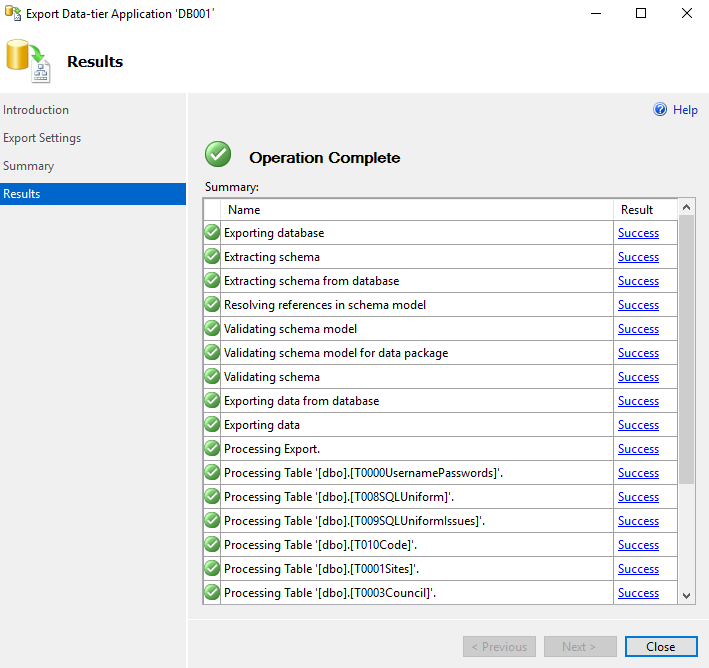From the admin screen go to Develop / Forms / Form of choice / Custom Code / Javascript
To place focus on the search button
function nuLoadBrowse(){
$('#nuSearchButton').focus();
}
Function to Get System Date
function GetTodayDate() {
var tdate = new Date();
var dd = tdate.getDate(); //yields day
var MM = tdate.getMonth(); //yields month
var twoDigitMonth = ((tdate.getMonth().length+1) === 1)? (tdate.getMonth()+1) : '' + (tdate.getMonth()+1);
var yyyy = tdate.getFullYear(); //yields year
var currdate = dd + "-" + twoDigitMonth + "-" + yyyy;
return currdate;
}
Function to update field called “DateUpdated” on edit- to be used with the GetTodayDate() function
function nuOnSave() {
if (nuFORM.edited == true)
{
$( "#DateUpdated" ).val( GetTodayDate() );
}
return true;
}