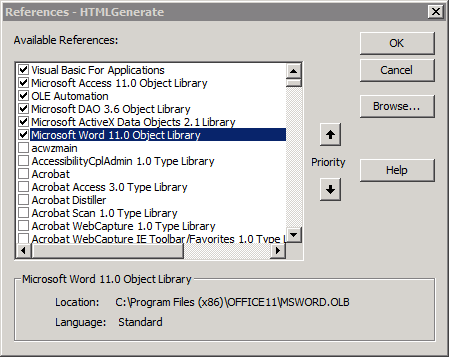Writing to Microsoft Word
Firstly a warning – this creates doc documents that can be opened in Word 2010 but are strictly speaking 03 iterations hence the doc suffix
First need to load in the library for Microsoft Word (this is 2003 version)
Then you are free to open and manipulate the items in Microsoft word..
Private Sub Command_Click()
On Error GoTo Err_Command_Click
Dim wrdApp As Word.Application
Dim wrdDoc As Word.Document
Set wrdApp = CreateObject("Word.Application")
Set wrdDoc = wrdApp.Documents.Add ' create a new document
wrdApp.Visible = True
‘this line can be altered to not open the document on the screen
With wrdDoc
With .Styles(wdStyleHeading1).Font
.Name = "Arial"
.Size = 16
.Bold = True
.Color = wdColorBlack
End With
With .Styles(wdStyleHeading2).Font
.Name = "Arial"
.Size = 12
.Bold = True
.Color = wdColorBlack
End With
With .Styles(wdStyleNormal).Font
.Name = "Arial"
.Size = 10
.Color = wdColorBlack
End With
.Content.ParagraphFormat.LineSpacingRule = wdLineSpaceExactly
.Content.ParagraphFormat.LineSpacing = 10
.Range(0).Style = .Styles(wdStyleHeading1)
.Content.InsertAfter "ThIS SHOULD BE HEADING1"
.Content.InsertParagraphAfter
.Range(.Characters.Count - 1).Style = .Styles(wdStyleHeading2)
.Content.InsertAfter "THIS SHOULD BE HEADING2"
.Content.InsertParagraphAfter
.Range(.Characters.Count - 1).Style = .Styles(wdStyleNormal)
.Content.InsertAfter "THIS SHOULD BE NORMAL"
.Content.InsertParagraphAfter
.SaveAs ("C:\CreatedWordDoc.doc")
.Close ' close the document
End With ' With wrdDoc
wrdApp.Quit ' close the Word application
Set wrdDoc = Nothing
Set wrdApp = Nothing
Exit_Command_Click:
Exit Sub
Err_Command_Click:
MsgBox Err.Description
Resume Exit_Command5_Click
An article on libraries specifically related to MS Access is available here
allenbrowne.com