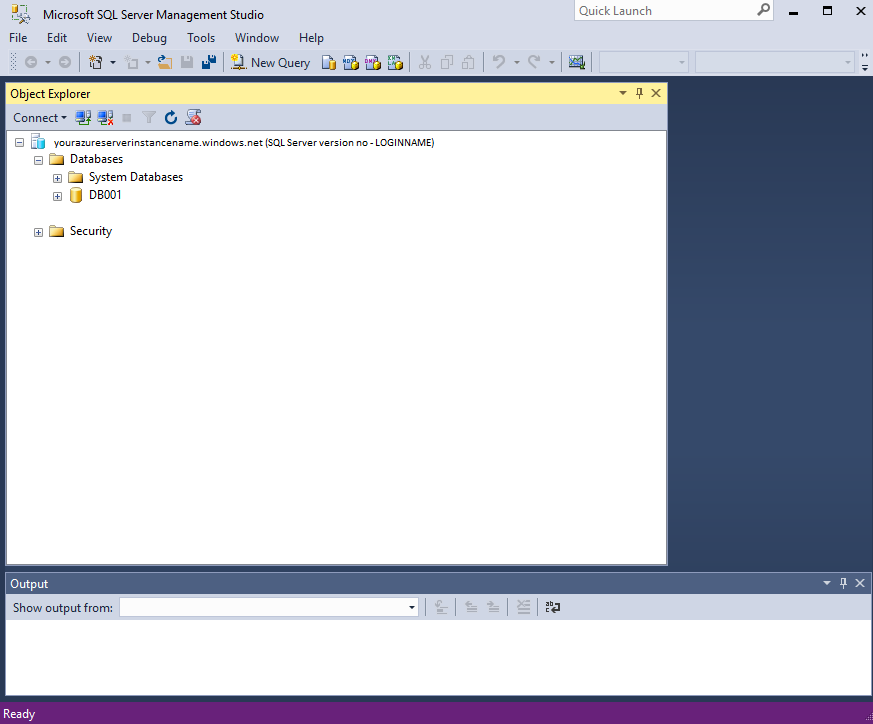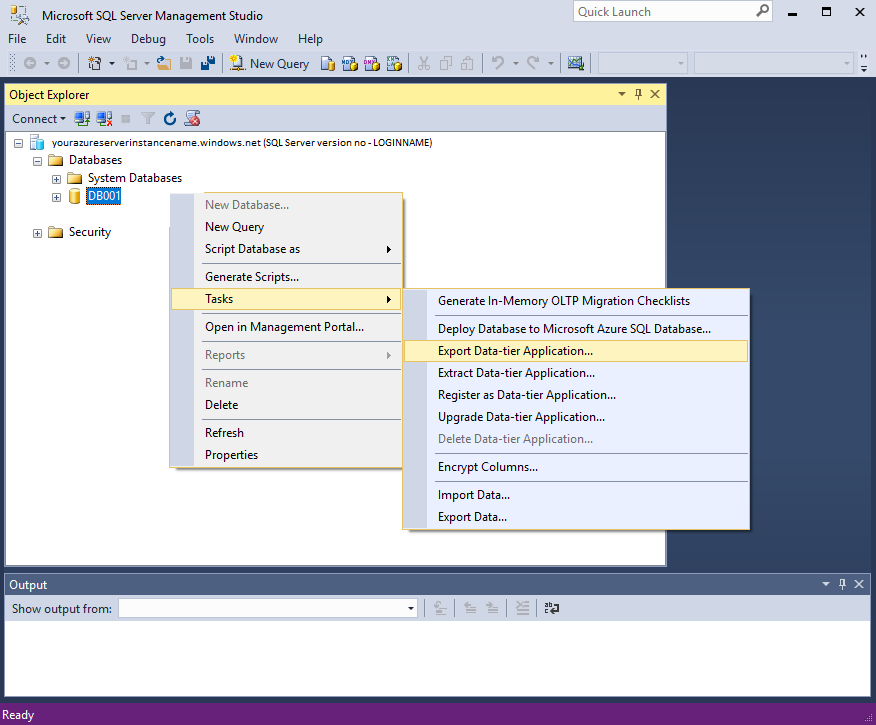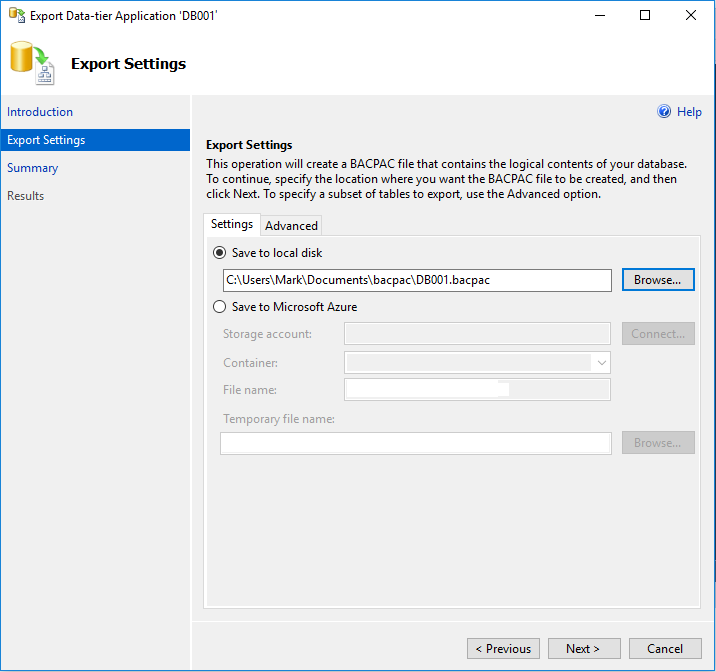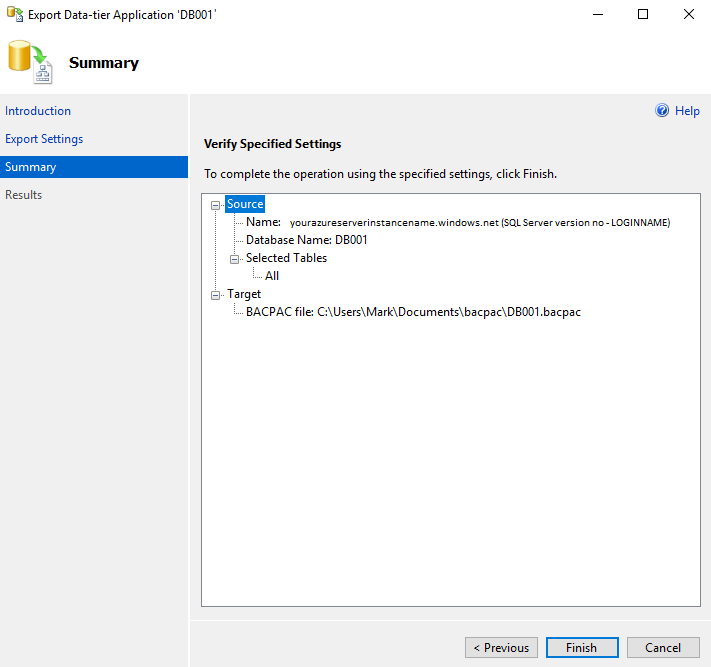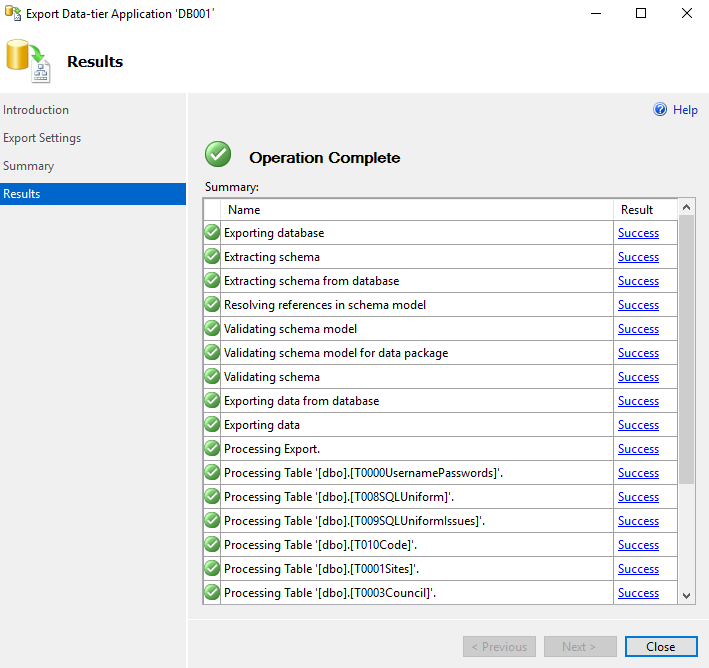SQL Azure as part of the service offers a number of differing back up options as standard – however you may wish to take additional backups which for instance you can load onto a local version of SQL Server (Express or Enterprise). Here’s a quick rundown of one method of doing this.
Firstly open up your version of SQL Server Management Studio and navigate to the instance and database that you wish to backup
Highlight the database in this case DB001 and right click -Select Tasks and Export Data-Tier Application
Choose an appropriate location to put the backup file
Review the summary of items that will be backed up and then hit Finish
There will be a run down of how the export has worked
And just a check to see the exported file in the directory