Here we take much of the work covered in post 010 and take the parts and user st_union to merge into a single record and place it in a table created by transforming a view into a table
Firstly go to your psql line and ensure that you are logged in with a username that you wish to be the owner of the table. In my case general
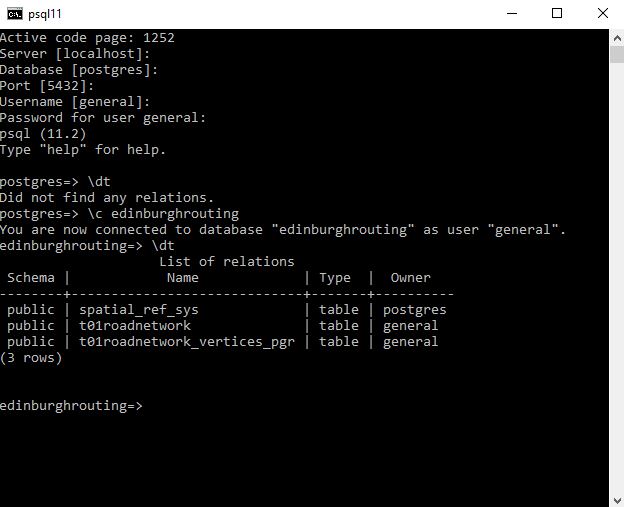
Now same measurement as before but this time we shall make a view out of the measurements then load that into a new table before deleting the view leaving us with the table with a combined measurement.
CREATE VIEW v001firstmeasurement AS SELECT seq, id1 AS node, id2 AS edge, cost, geom, agg FROM pgr_dijkstra( 'SELECT id, source, target, st_length(geom) as cost FROM public.t01roadnetwork', 15883, 10967, false, false ) as di JOIN public.t01roadnetwork pt ON di.id2 = pt.id ; CREATE TABLE t003 as select sum(cost), st_union(geom) from v001firstmeasurement; DROP VIEW v001firstmeasurement;
It is important in notepad to remove the blank spaces in the editor this looks as follows.
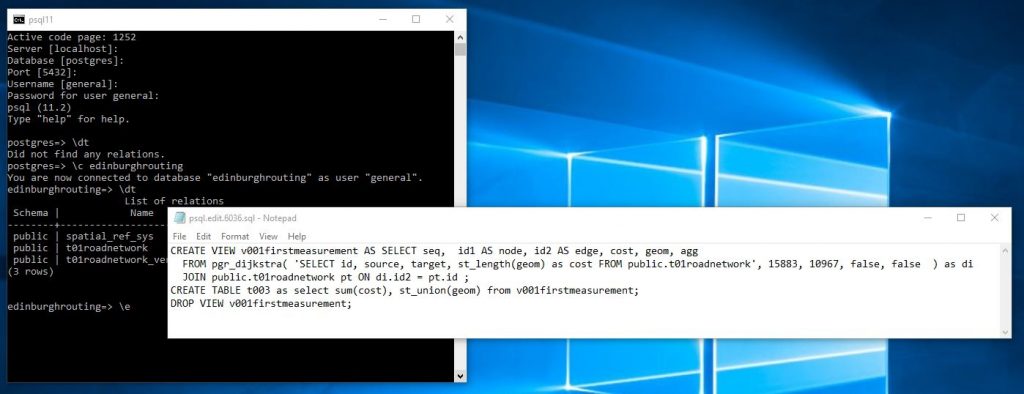
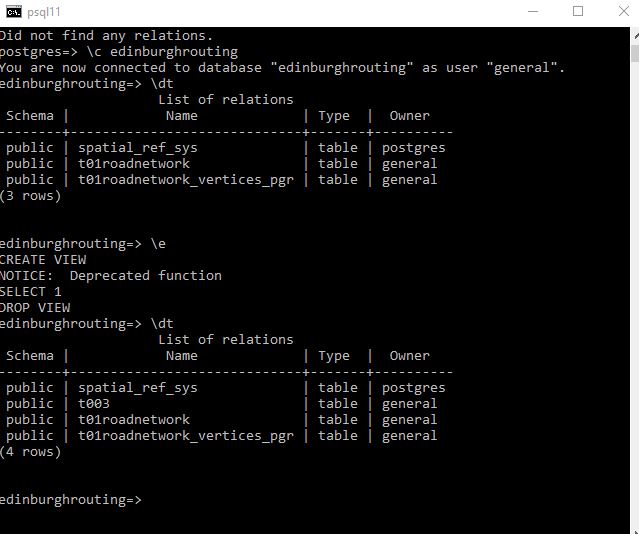 And we can go back to QGIS 3.4 and display the now single line in our project.
Complete with now accurate measurement.
And we can go back to QGIS 3.4 and display the now single line in our project.
Complete with now accurate measurement.
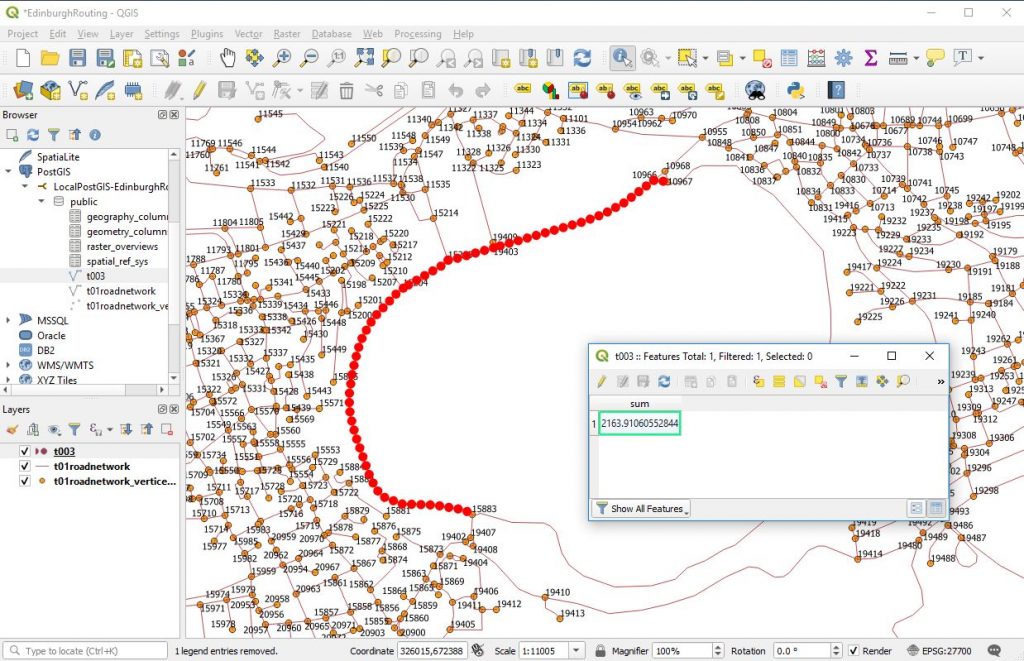 It should be noted that if you were wanting to do multiple line measurements you would need to step out of the create statement and use an insert statement for all subsequent insertions as follows.
It should be noted that if you were wanting to do multiple line measurements you would need to step out of the create statement and use an insert statement for all subsequent insertions as follows.
insert into t003(sum,st_union) select sum(cost),st_union(geom) from v001firstmeasurement;This would allow you to do multiple measurments. I haven’t added up the measurement but it looks about right.
