There are no shortages of articles on how to take a backup of a MySQL or MariaDB database from cPanel however given how important it is I like to write these things down showing how I accomplished this for my own reference. Its extremely easy to do a download which means that you should not have any opportunity or reason not to do it regularly if you have an important database that for instance is part of a web application.
1. Enter your given cPanel management portal.
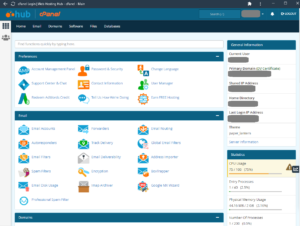
2.Find the database section and select the phpMyAdmin icon.

3.Select the database you are interested in from the lefthandside.
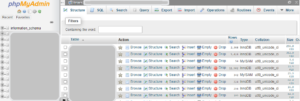
4.Click export in the menu section and then its just a case of clicking go. An SQL will be downloaded to the download directory (on a windows machine). And keep this and you can run this to create a new database.
And its very easy to go in and check if its ok you can use any good ide or you could change the suffix to TXT and then just look at it in word.
Happy backing up.!!!
