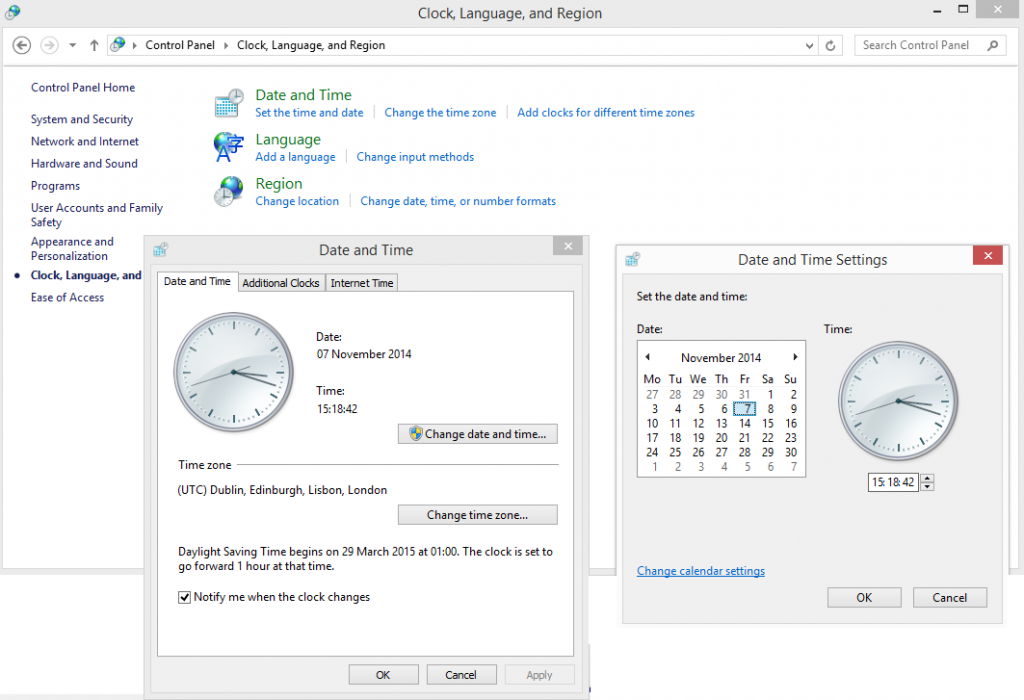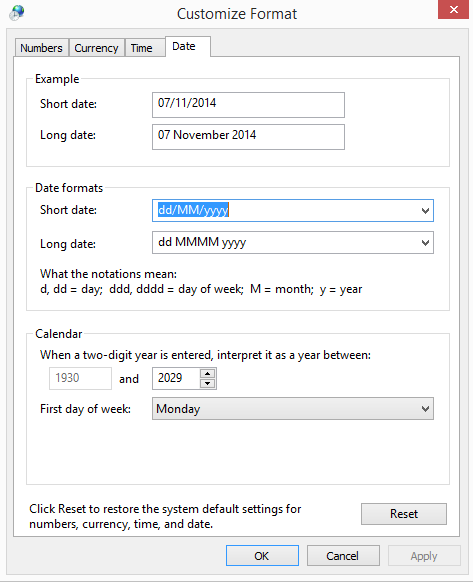The other day I was dealing with dates and I found a cracking little gotcha that might just be catching a few people out.
When is 07/11/14 not 07/11/14
When one is 17 November 2014 and one is 17 November 1914
I’ve been dealing with legal dates and I needed to set dates some 25 years in the future for payments of moneys. That’s fine just typing in dates I’ve been putting dates in which turn out to be a century in the past. This led me to investigate.
Within windows we get very used to typing in dates by using 6 digits – 01/01/14 or 09/05/15 – most users computers would recognise these dates as 1st of January 2014 and 9th September 2015. What many users may not consider , myself included , is that the interpretation of the year in this scenario is relative. That is relative to a century. We happen to be in the 21st century but if you type in 99 most computers will interpret the year as 1999 and not 2099. Fine but at what time does it change the century. Well turns out there is a configuration setting.
Here’s how you get to the configuration settings in Win 8.1
Control Panel
Clock, language and Region
Set the date and time…
Change date and time
Should get you to the following;
Then hit Change calendar settings;
The danger is of course that users will type in 07/11/30 thinking this will be 2030 when the two digit interpretation configuration will interpret it as 7 November 1930. How it interprets this comes down to the above setting. I believe at present this is the default setting.
Its one to watch out for and doubtless it may be catching some organisations out.