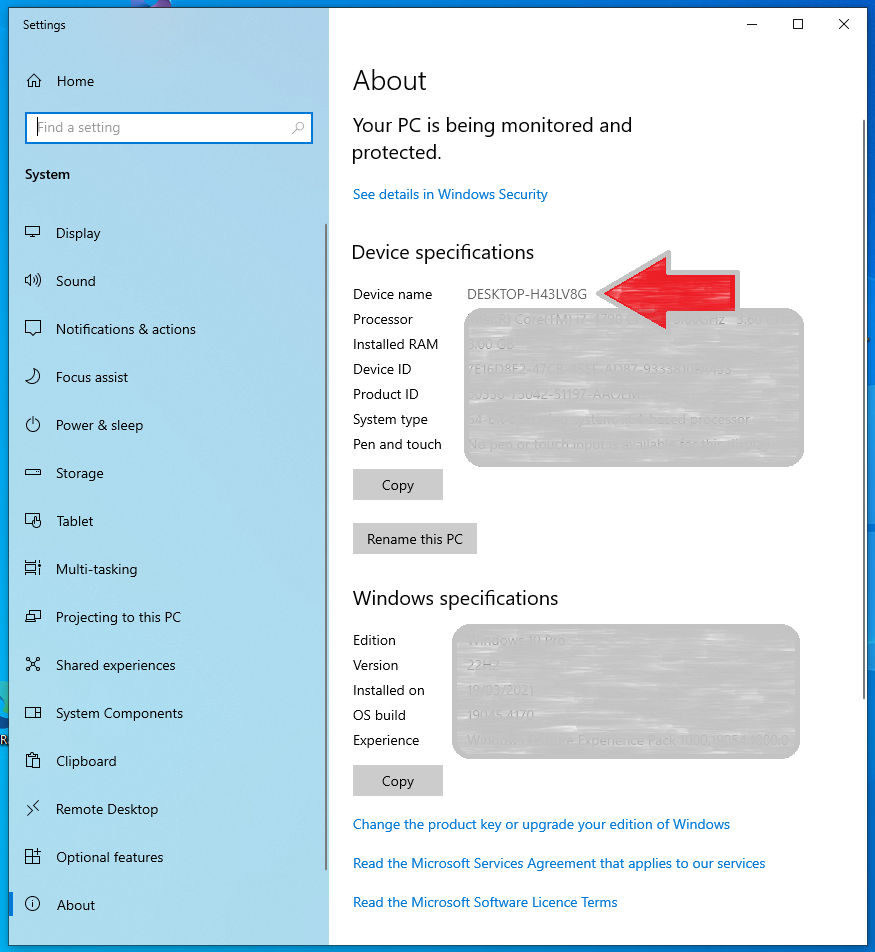Computing tries hard to obfuscate the device that is actually running the software that you are using. That is particularly the case with cloud computing and its particularly the case with web enabled software. Are you logging into the software that manages the database? or are you logging into the database itself?
Irrespective software gets installed on an individual machine and it is often important to know the name of that machine as that software might have its own username and password requirement and you need to know the username/password combination for the particular installation you are trying to access.
This is often confusing for database servers – increasingly I am trying to remember a broad map of what computers are where and what servers are where so I can at least reference them accurately.
Two ways to find the DEVICE NAME on a windows machine (there are others)
In the Windows Search bar type
ABOUT
or in the Windows Search bar type
DEVICE MANAGER
Device Manager will give you this
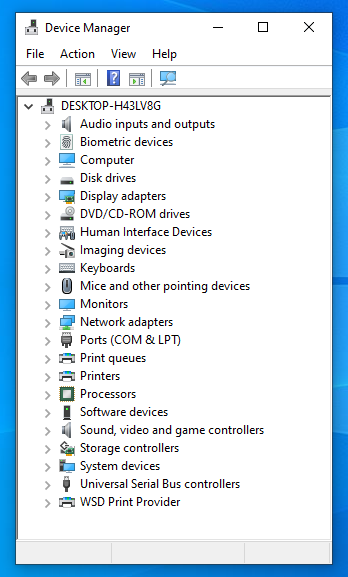
Note you can get to that About screen through file explorer by right clicking on this PC and selecting Properties – but it is slower than just typing about in the Windows Search box.