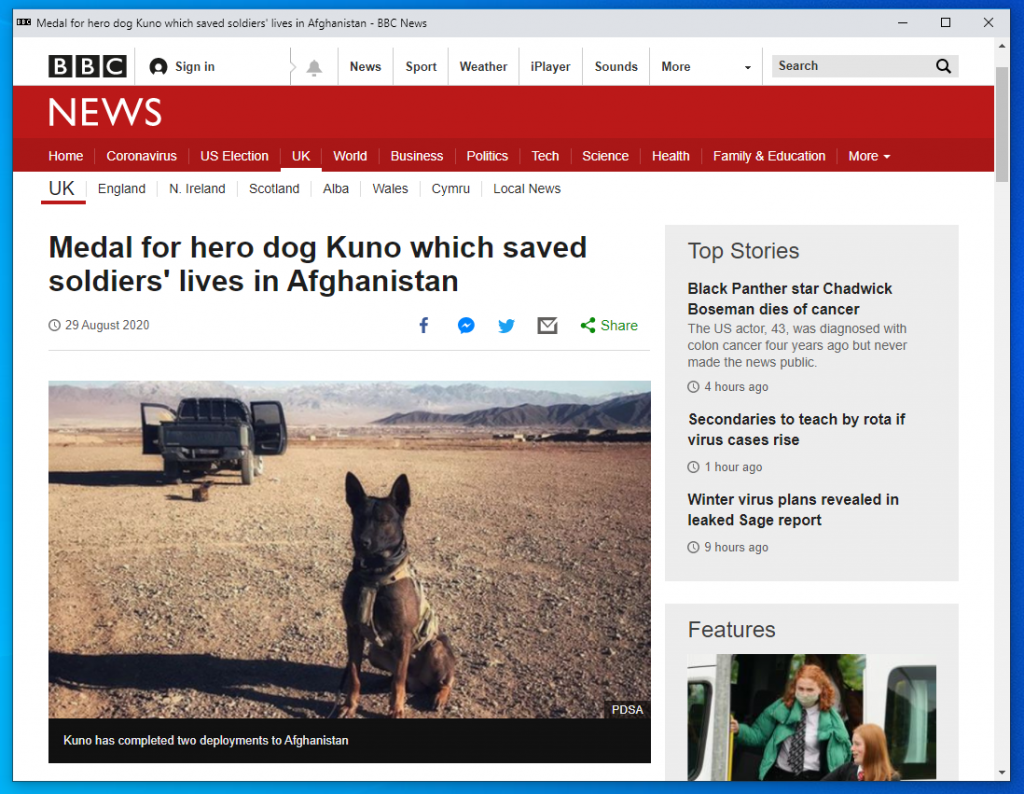I’m running Google Version 84.0.4147.135 (Official build) (64-bit) and last week I noticed that Chrome seemed to update the way you create applications on the desktop. And when setting up new applications there seems to be an ugly introduction of the URL sometimes. Annoying.
I found a source that indicated that you could run a website in application mode by running the following at command line.
This results in a really nice chrome window with your chosen web site within it.
start Chrome.exe --app=https://bbc.co.uk
So I went old school to get a link on desktop!
The good old bat file
@ECHO OFF start Chrome.exe --app=https://lindoresproduction.azurewebsites.net