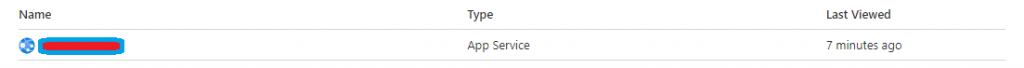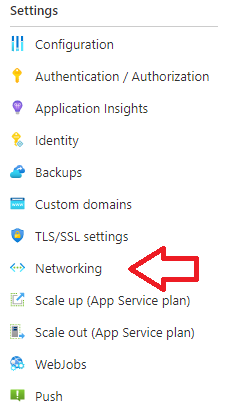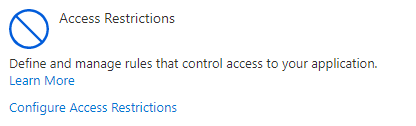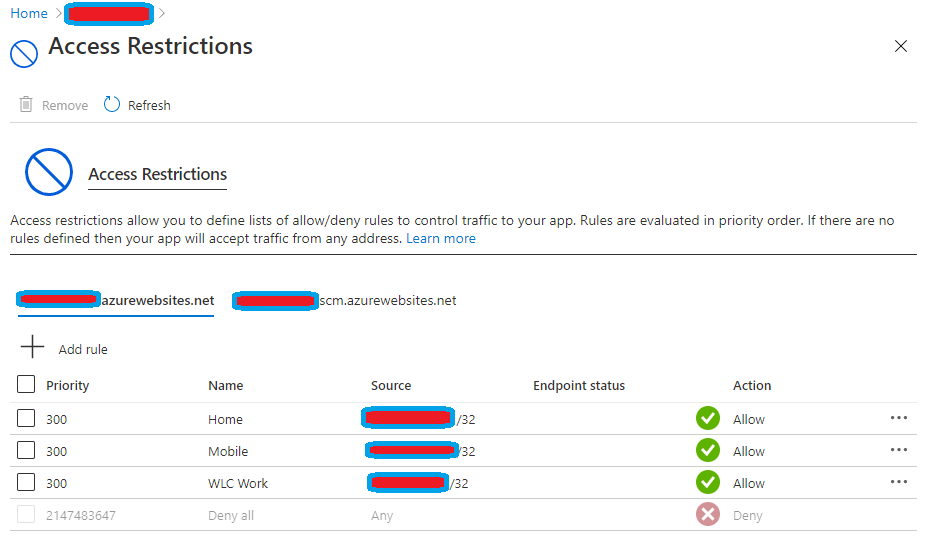Its written about extensively but here are my links and notes on setting up IP restriction for web apps in Microsoft Azure. You can allow or deny specific IPs. Setting up a restriction immediately denys all other IPs.
For this you will need
1) Azure Account with Web App Service running.
2) the IP you specifically wish to ALLOW
Firstly a useful service to identify the external IP you or your customers are using.
WhatIsMyIP.com
1) Navigate to portal.azure.com and go into your account
2) Identify the App Service you wish to place IP restrictions on.
3) Within Settings look for Networking
4) Scroll down to Access Restrictions
and select
-
Configure Access Restrictions
5) Adjust as appropriate
Restrictions occur almost immediately so usually within 30 seconds or a browser refresh new policy will be in place.