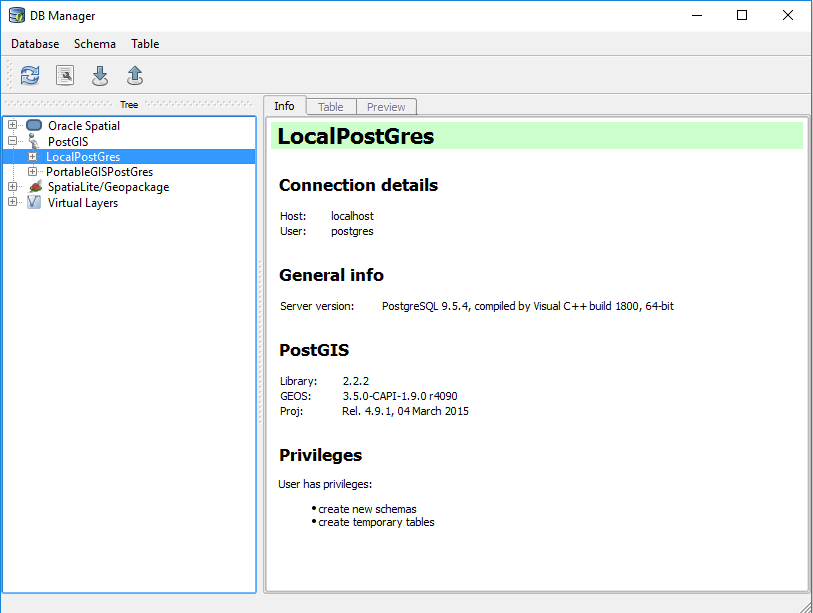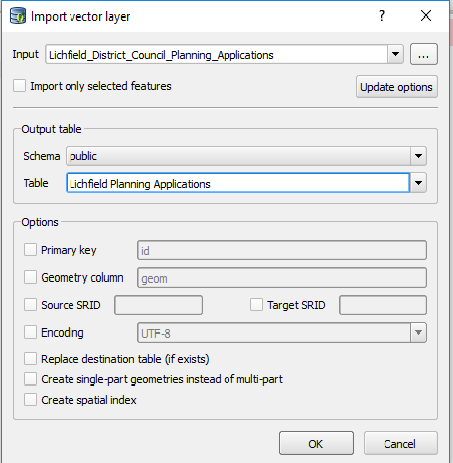The following uses
QGIS 2.14.2 Essen and
PostGres 9.5
A number of local authorities have released information through the UK’s data government site. The following example uses a shape file obtained from Lichfield District Council – At 2nd of October 2016 this was available for download from the following link
Lichfield Planning Applications
Open up QGIS and add Lichfield’s planning application shape file
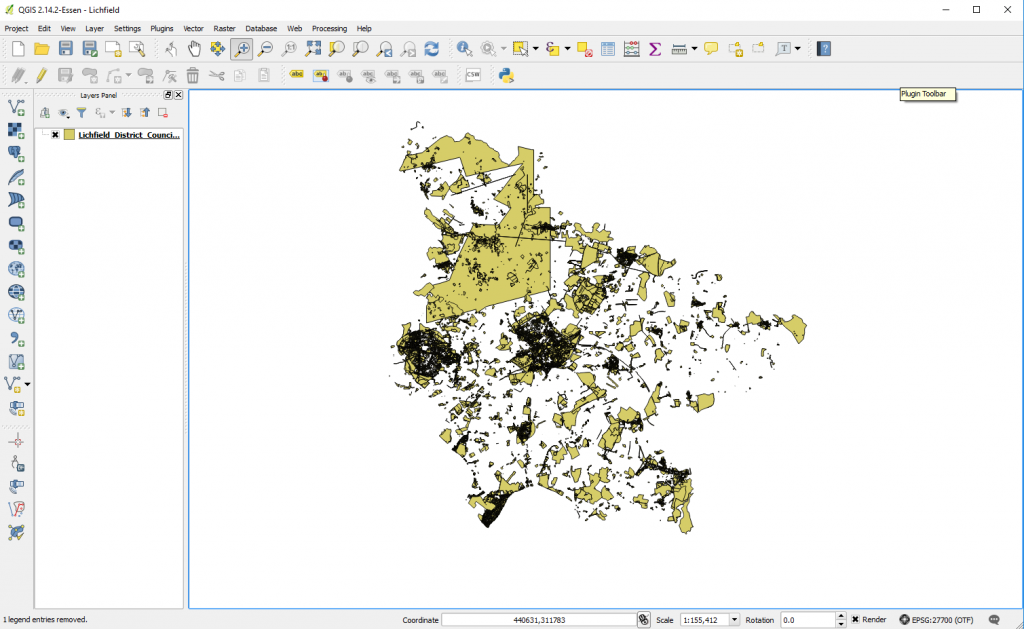
Now scan along the top menu and go to Database
Select the sub menu DB Manager and then DB Manager
The following windows dialog should appear
Expand the area on the left named PostGIS – any PostGIS instances that you have created should be visisble here. Note you will have to have the PostGIS server running. Then highlight the actual instance that would like to import information into.
In this case I use the instance LocalPostGres
Choose the third icon from the left.
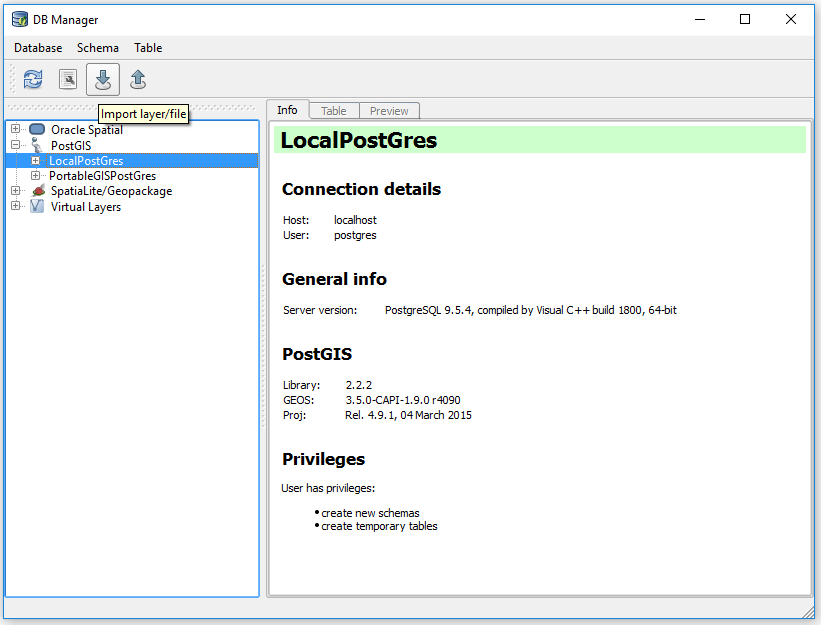
It should be noted that the window on the right may or may not show the correct connection to the database on the right.
Name the table you wish to create and then hit OK – additional parameters are available.
There will be a delay before a confirmation of successful import happens – try to not issue commands during this time – once confirmation has been received go back into the PostGIS option and add the layer.