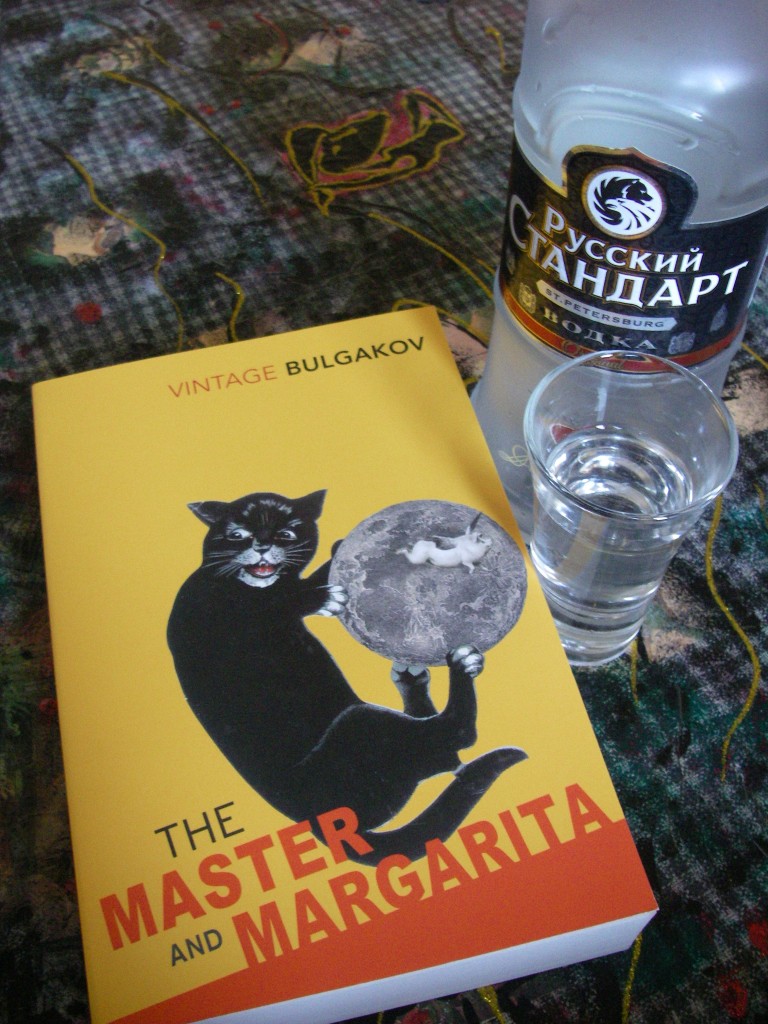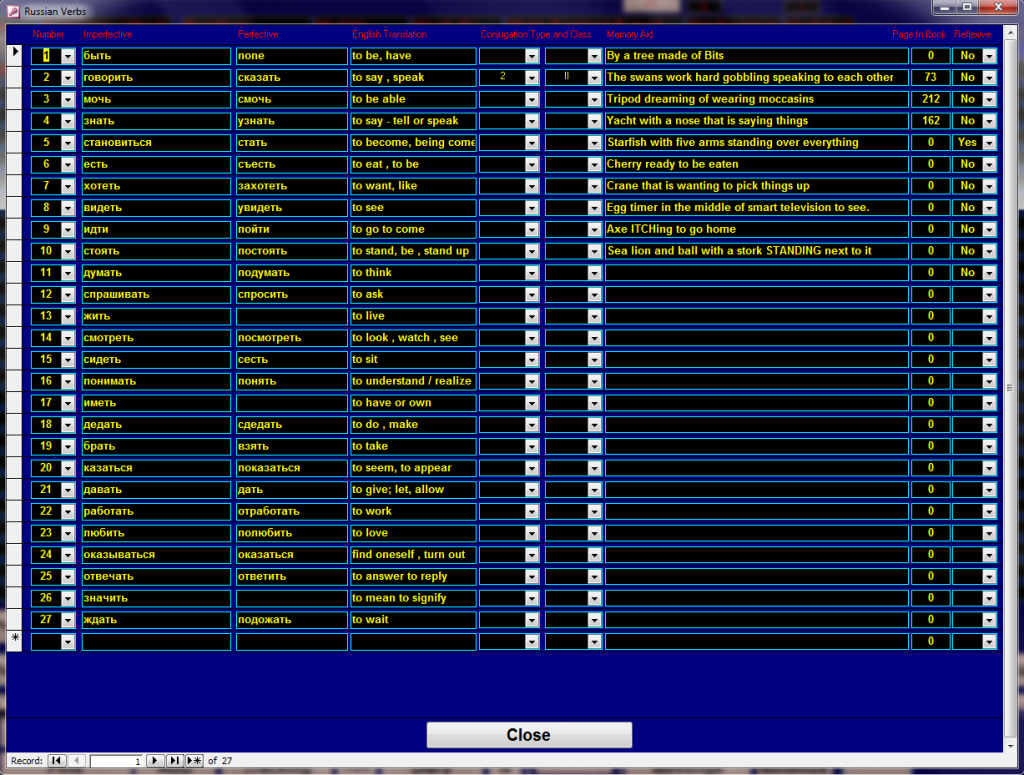I was helping to set up a domain for a friend the other day and I wondered whether they would like a domain in Cyrillics. Led to the question was that even possible.
I try to be aware and present but things pass me by sometimes. Particularly because I don’t really watch television. I have already posted about Cyrillics not being supported in some visual basic editors well turns out Cyrillics were not supported for URLs until 6th of May 2010.
It would be interesting to see the take up of Cyrillic URLs I note that the Cyrillic domain of Yandex url яндекс.рф re-directs to a latin version
One interesting url is the Russian President
президент.рф
Some quick research has revealed that DNS convention is old (no real surprise there) and only supports the 26 Latin characters A through Z numbers and the dash. When a non-latin based URL is placed in the address line the alphabet is re-encoded to a system called Punycode which is a way of representing a domain name with a non-DNS character set within the DNS character set. These domains are called International Domain Names (IDNs) If you wish to display IDNs properly within the address bar you need to go to Chrome settings and select the appropriate language relating to the character set of the IDN the url should appear correct otherwise you get a strange punycode translation that might be mistaken some weird non-base ten numerate system.
Doubtless Yandex did not consider this attractive as many peoples first reaction to that kind of URL would be to think that they had been re-directed to a dodgy website.