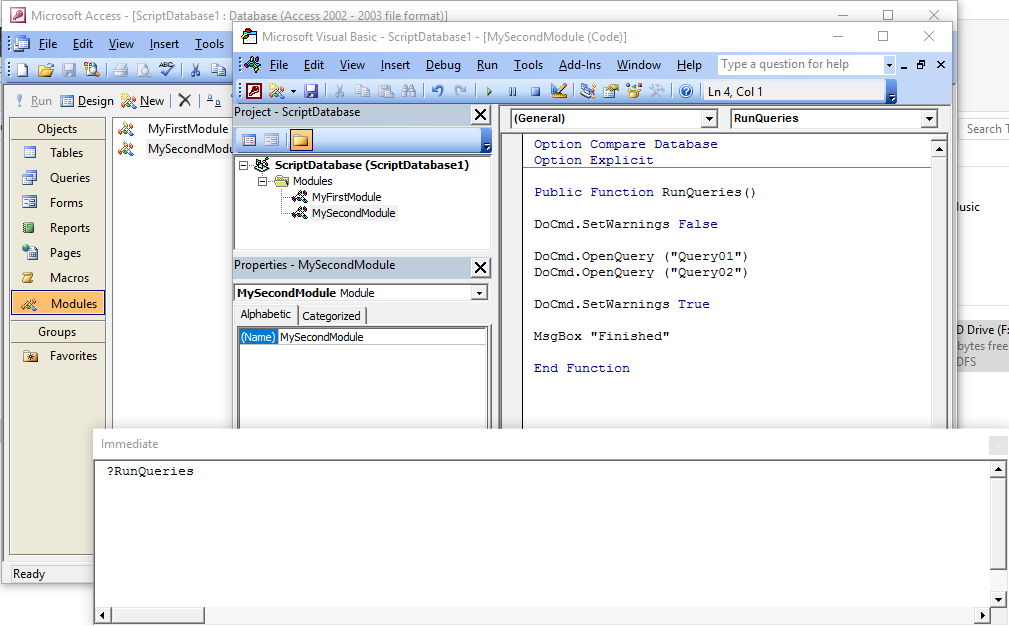It can be necessary for many reasons to want to run queries consecutively without supervision. This was particularly necessary for me when I was doing a system transfer project. The production Oracle server was being used on a daily basis and we needed to transfer all the information across to a new system which initially was being run in parallel. Over several months myself and a colleague built up 500 queries that pulled out all of this information and placed it in a staging access database that was then loaded into a new Oracle backend. The queries didn’t just export the data they did a significant amount of transformation as the source and target databases had different structures. By being able to script the queries we had created we could take the information out of the source database at short notice. Generally in 2 hours. As we progressed further through the project we would get into the habit of running script of queries periodically as we saw fit.
Generally we did this by creating user defined functions that scripted the queries we wished to run.
This is an example of the format that we used for these functions.
DoCmd.SetWarnings False is important as without it you have to stay at your computer to hit annoying OK buttons
Public Function RunQueries()
DoCmd.SetWarnings False
DoCmd.OpenQuery ("Query01")
DoCmd.OpenQuery ("Query02")
DoCmd.SetWarnings True
MsgBox "Finished"
End Function