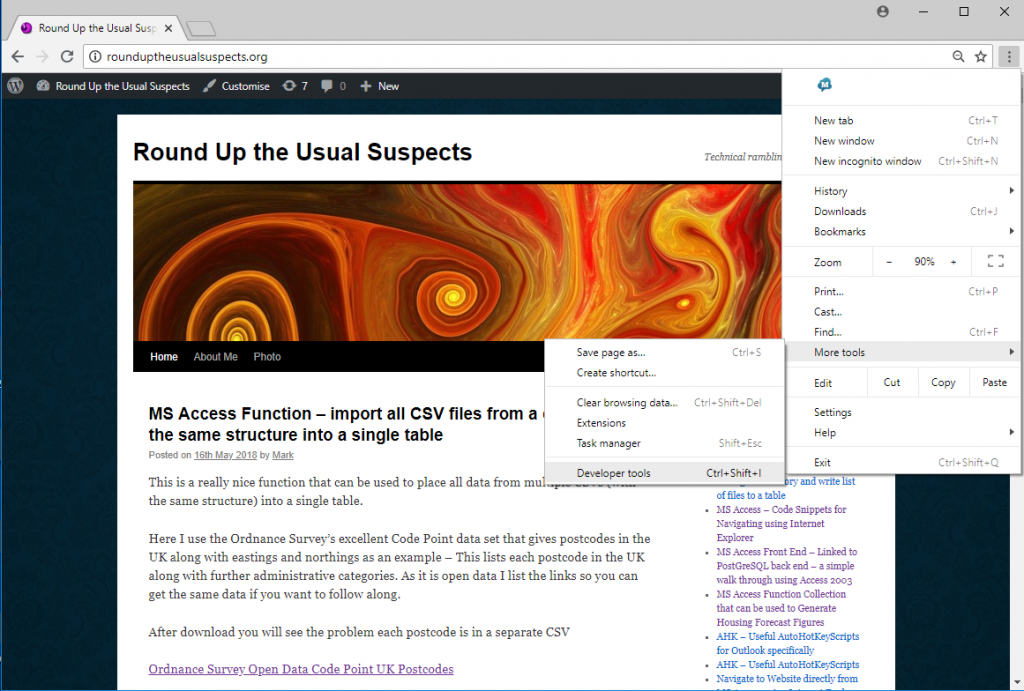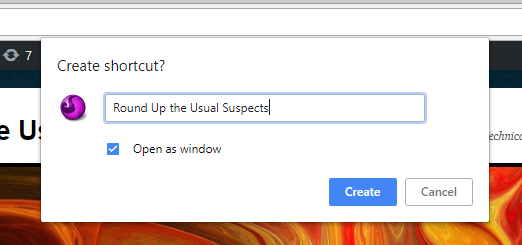Much like Google Maps changing the projection to a proper globe on zoom out. I noticed Google made a very slight change to their browser application which is a nice demonstration of how Google are constantly trying to improve their interfaces to make them more intuitive. At some point they altered the menu setup for creating web pages in application mode – I had written a post about the former method (see my post here) For those unfamiliar with this it is a really nice way of displaying web pages in what appears an application like window (ie no url bar or tabs). Comparing the two you can see that they have simply changed the menu from Add to desktop to Create Shortcut. Its a nice demonstration of the small improvements that are continually being made to the browser.
I had noticed that all my icons that I had formally created using the former application mode had stopped working.
Didn’t think much of it at the time but I think that must have been the date when Chrome changed over their code.
It should be noted that simply dragging the web page onto the desktop from the chrome browser window still gives the old windows shortcut what we want here is the Google shortcut. So here is how I do it.
Then select the following
Select create shortcut and a new dialog should appear
Name it and there you go
Now you get a nice icon on your desktop related to the site and what’s more when you open it up there is no address bar and within the taskbar you get the correct icon for the website see below example.