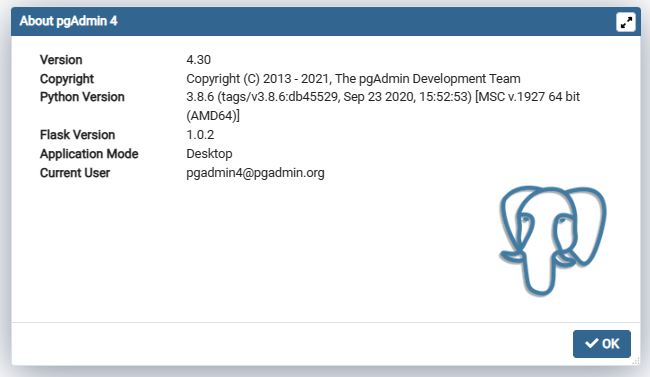Quick Start Azure Documentation
Good link on tips and tricks Azure
Login to your azure portal and choose Create a resource
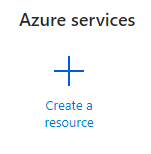
Next select the Azure Database for PostgresSQL Flexible Server
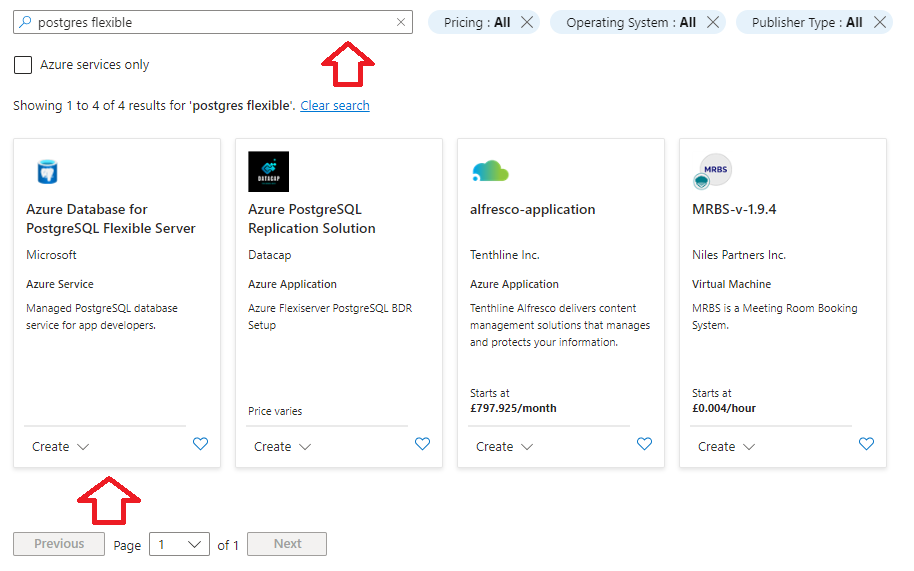
Now indicate the starting parameters
Please note IF you want to connect using PGAdmin I found issues with version 15 so chose version 14 it is not clear why this is some quick googling suggested it was the version of PGAdmin I was using. So at the bottom of this post I capture the about PgAdmin 4 that I am using as a client. I was able to connect to the server vis psql.
Remember all of your parameters and choose an appropriate account
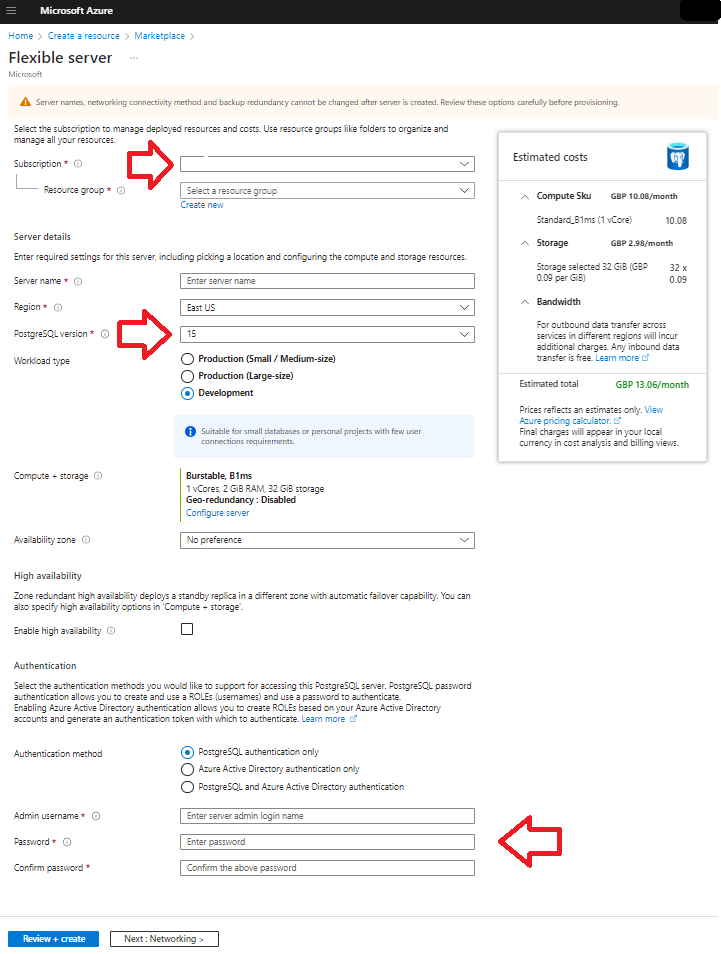
Note you can stop the server if this is a development test copy which is good for reducing costs…
Do this by navigating to the server and selecting the stop button at the top.
Note give it time to start and stop not like me try and start the server before it has finished stopping!